

Welcome to the next level
of your Great Start

Learning Session 3
Discovering the HearMax App
In this session, you’ll gain everything you need to start getting more out of your hearing aids with HearMax.
In this session, you’ll learn how to:
We recommend completing this guide on a computer or tablet so you can follow along on your smartphone as you progress through the guide.
Estimated Time for this Session: 8 - 10 min.

Have you Downloaded the HearMax App?
If no, watch the video below. If yes, move on to Step 2.
|
|
Follow along using your smartphone, or click to download our app |
Have You Paired Your Hearing Aids with your Smartphone?
If no, watch the video below. If yes, move on to Step 3.
|
|
Follow Along Using Your Smartphone |
Ready to See What the HearMax App Can Do?
Connect Your Hearing Aids to Your Smartphone and Watch the Video.
|
|
If you’d prefer to have your Hearing Care Professional walk you through these steps, just call. Anyone at your local Beltone will be happy to help. |
Making Phone Calls with Your Smartphone
It’s Automatic
Once your hearing aids are connected to your smartphone, any call you make or receive will automatically use your hearing aids as headphones. Using your hearing aids doesn’t change how you make or receive calls with your smartphone.
Just Be Sure To:
About Ring Tones
When connected to your smartphone, your hearing aids will play the ringtone when you receive an incoming call, that is unless your phone is muted. The ringtone will play at the volume you’ve set on your phone. We recommend turning down the volume, as you’ll hear it clearly through your hearing
Hands-Free Calls
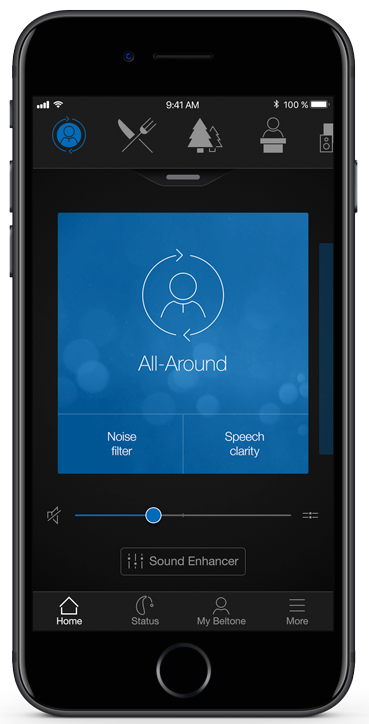

Have a suggestion?
Please offer your feedback or suggestions. They will be read and valued.
Thank you for your suggestion.
Congratulations on completing your third
Great Start learning session.
In a few days, you’ll receive an email with a link to your next learning session. If you have question, please contact your Beltone Hearing Care Professional

Missed a session? Want to keep learning now? No problem.
Learning Session 1 - Begin Your Great Start Here
Learning Session 2 - Handling Your Hearing Aids